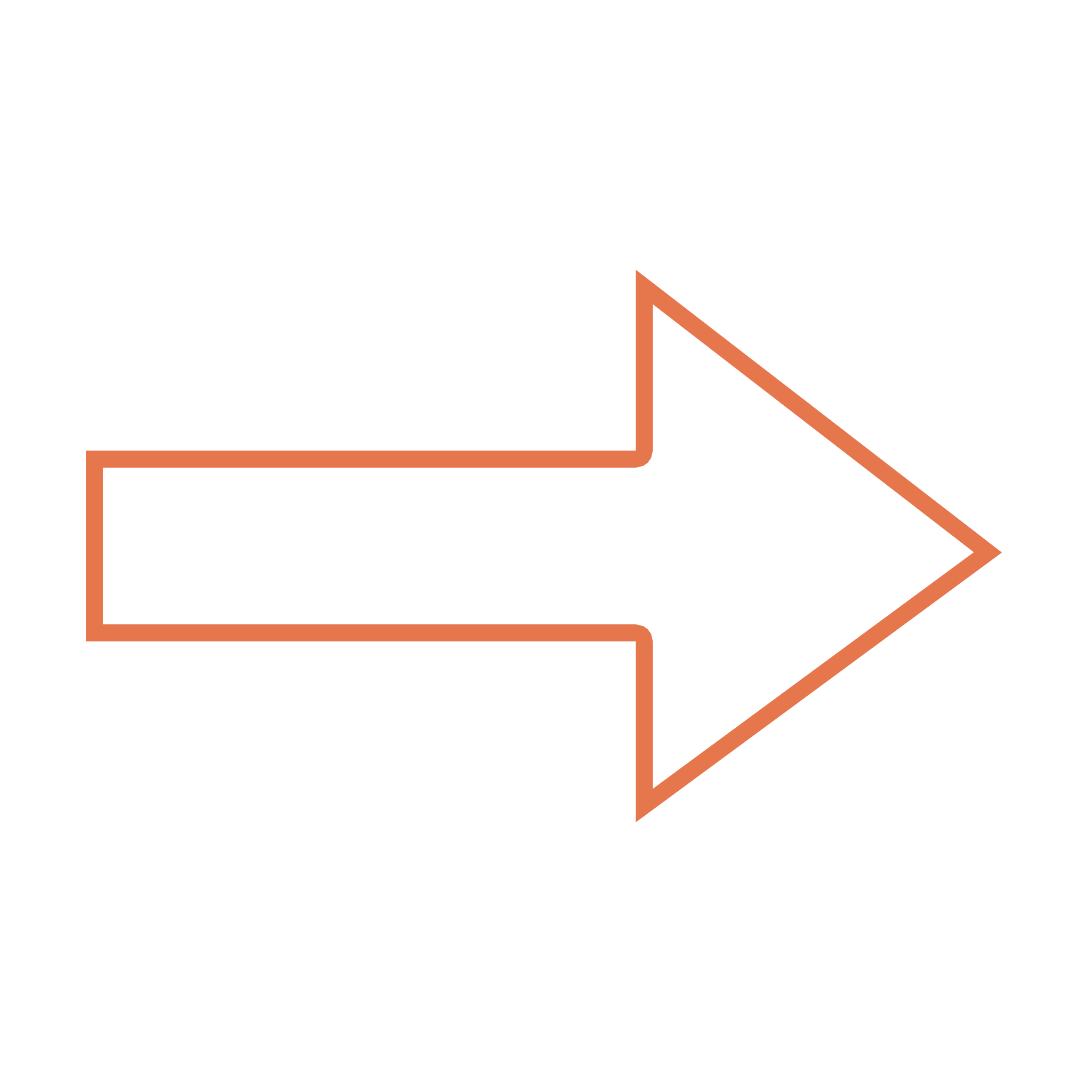Stop Winging It on Camera. Build a Studio Setup That Actually Looks Professional.
Ditch the YouTube rabbit holes & learn how to:
✅ Look polished on Zoom, YouTube or your Podcast
🎥 Build a pro studio background with the right gear
✂️ Edit efficiently and monetize confidently
💼 Hand this guide off to any employee (or use it yourself!)
Meet Your Guide — Sara Dietschy
I know how overwhelming it can feel to get your setup right. The gear. The lighting. The camera settings. The YouTube rabbit holes that leave you more confused than when you started. I've been there — trying to make everything look pro, sound great, and just work.
I'm Sara Dietschy — a YouTuber and podcaster who's spent the last decade building every kind of studio setup you can imagine, from scrappy desk rigs to high-end multi-cam podcast sets. I've interviewed people like Mark Zuckerberg, Garry Tan, MKBHD, and Linus Tech Tips — and trust me, even then, the tech stuff didn't always go smoothly.
After years of trial and error, I've figured out how to skip the confusion and build setups that look amazing and run smoothly — whether it's for Zoom, YouTube, or a full-blown podcast. I've spent years figuring out what gear actually works, how to set it up fast, and how to use that setup to create content that gets attention and pays off — literally.
Studio Setup is exactly what I wish existed when I was starting out — for myself and my small content team.
Studio Setup is your complete system for building a professional on-camera setup
Whether you're on Zoom, recording a podcast or filming YouTube videos.
What a Pro Studio Background Actually Looks Like
Before
After
Ditch the Laptop Webcam 💻
Laptop Webcam → iPhone Webcam from the Budget Setup💰
Choose Your Studio Setup
Look Amazing on Camera, No Matter Your Budget.
IRL? This Is the Setup for You.
Whether you're filming interviews in a studio, Airbnb, or on location — this section shows you how to set up a turnkey multi-camera layout that looks like a full crew produced it. Learn how to frame wide and close-up angles, place mics, and control light/sound in unpredictable spaces.
No Guesswork, No Tech Overload. Just Clear, Actionable Step-by-Step Guides.
Each setup comes with in-depth video tutorials and written documentation so you know exactly what to buy, how to set it up and how it all works.

Who Needs This? 🤔
Content Creators
Level up your content game with a pro-quality setup for YouTube videos—without the guesswork, gear confusion, or endless YouTube rabbit holes.
Startup Founders
Amplify your brand, attract your tribe and establish authority in your space
Podcast Producers
Everything you need to know to plan, shoot and deliver a remote or IRL podcast that looks and sounds pro.
Religious Leaders
Reach people where they are with your content—on their morning walk, commute, or lunch break.
Educators & Telehealth Professionals
Enhance your lectures and virtual visits. Look and sound professional. Build trust instantly.
Business Professionals
No need to learn it yourself. Just pass this on to your team and get a polished Studio Setup up and running—fast.
🚀 Overkill Studio Setup
This premium setup is built for creators ready to invest in unmatched production value. Also perfect for podcast producers working with top-tier, tech savvy YouTube or Business talent who need a broadcast-level studio.
👈🏻This package includes EVERYTHING from the Zoom Ready Studio Setup PLUS:
Overkill Setup
A full-blown, cinematic studio built around the Sony FX3, pro lens, dual-display teleprompter, video switching, 3 point lighting and pristine audio — perfect for high-end remote podcasts, YouTube channels or corporate training content.
Designed for a dedicated space — this is the setup for creators who take their content seriously and aren’t afraid to drop some serious cash to look and sound next-level.
2 Person / 3 Cam In Real Life Podcast Setup
Build a turnkey multi-camera setup that makes your in-person podcast look like it was produced by a full crew (even if it’s just you)
Learn how to frame wide and close-up shots that look legit in any space — from Airbnb rentals to studio sets
Complete gear list for in-person podcasting — with two pricing tiers to choose from
Video / Audio Editing
How to Edit a Remote Podcast
How to Multicam Edit a Podcast - Raw Editing Session
Monetization
The Inside Baseball: 3 Ways Podcasts Actually Make Money
How I Made Money on My Podcast (ft. a real pitch deck & contracts)
Total Content:
🔥 Zoom Ready Studio Setup
Easy to use setup designed specifically for remote podcasters, business professionals, Telehealth providers and educators who want to significantly level-up their Zoom calls and remote podcast appearances.
Budget Setup
Turn your iPhone (or any smartphone) into a pro-level webcam setup with only $500 in additional gear.
Delivers clean audio, flattering lighting, and a portable setup that enhances credibility (without feeling overproduced)
Designed for video conferencing pros, remote podcasters, and teams who want to look sharp and professional—without looking like a wannabe Twitch streamer.
Advanced Setup
A fully desk-mounted setup that keeps your workspace clean and compact — no light stands or tripods taking over the room.
Designed for content creators and professionals who want to use a mirrorless camera as a high-end webcam for Zoom, remote podcasts, or video recording.
Built around a mirrorless camera, pro mic, and compact teleprompter — letting you keep eye contact with your audience or Zoom guest while viewing the video feed in real time.
How to Design the Perfect Studio Background
4 Steps to Designing Your Dream Studio Background
BTS: Building the Studio Background for the Overkill Setup
Studio Background Inspiration
How to Master Camera Confidence & Speak Like a Pro
Total Content:
📺 26 mins 45 secs video
📖5,958 words of documentation
Ready to Stop Googling and Finally Look PRO on Camera?
Studio Setup gives you two complete paths:
📺 26 mins 45 secs video
📖5,958 words of documentation
Need Extra Help or Group Access?
For in-person implementation, remote consulting or group pricing options — shoot me an email at studiosetup@saradietschy.com
Frequently Asked Questions
-
No gear is included in Studio Setup. Think of this as a very advanced and thorough gear guide.
However, in the Overkill Studio Setup we DO include a special 10% off code towards Ikan teleprompters ($170+ value)
-
Give it a day to pick and buy your gear. Once it shows up, you’ll be up and running in just a few days. The whole point of Studio Setup? Speed, clarity, and zero frustration.
-
Total newbie? PERFECT! I walk you through every single step. Experienced content pro? Amazing. Skip around the written documentation and dip into the videos when you hit a snag. It’s designed to work for both.
-
The guaranteed result (if you watch all of the content and implement) is a beautiful, professional-looking Studio Setup—great A-Roll, reliable gear that you know how to use and a studio background that builds trust instantly.
Yes, I cover monetization in the Overkill Studio Setup —how I personally made money from my podcast, what worked, and how you can apply it—but monetizing takes time and effort that goes beyond this training. If your setup is already dialed in and you’re only looking for monetization tips, Studio Setup is probably not the best fit for you.